Similar to my earlier post on How to type Polish letters in Windows 10 on your English keyboard, a quick post on how to add Polish to your keyboard on an iPhone/iPad. It’s very simple and will take you 30 seconds & won’t affect your normal English keyboard at all.
You don’t actually need to do this to type Polish characters, but if you don’t then the auto-correct will keep “fixing” your polish or at least underlining every Polish word as a mistake.
First you need to open up your Settings :

Then scroll down to find General :

Scroll down again to find Keyboard :

Select Keyboards at the top :

Add New Keyboard :

Find Polish in the list and select it. You’re half way there!
Now go back a couple of menus until you’re on the General page again, and this time select Language & Region.

Choose to Add Language & then find and select Polish (Polski) from the list.

That’s it, you’re done!
Now on your keyboard in whatever application you’re using, there will be a button at the bottom left which lets you swap keyboard languages & auto-correct will be appropriate for whatever language your keyboard is in!
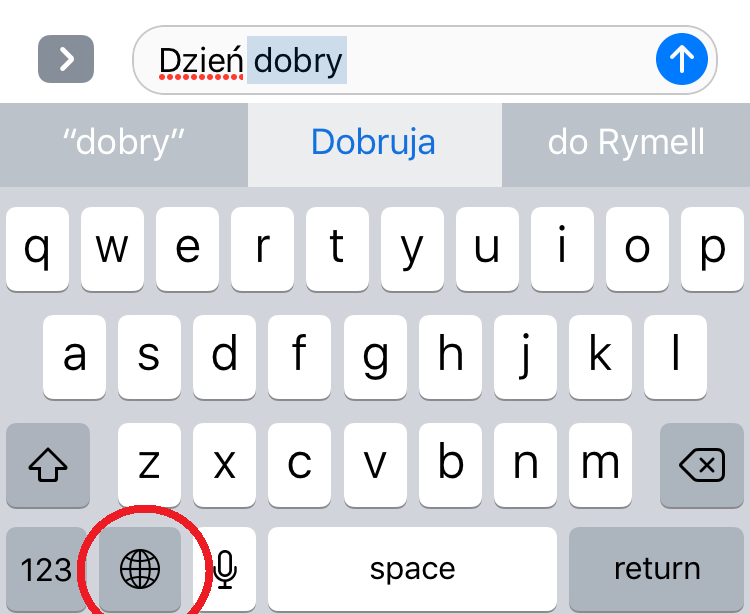
Keyboard in English with language button highlighted
Once you press that language button you will see this instead :
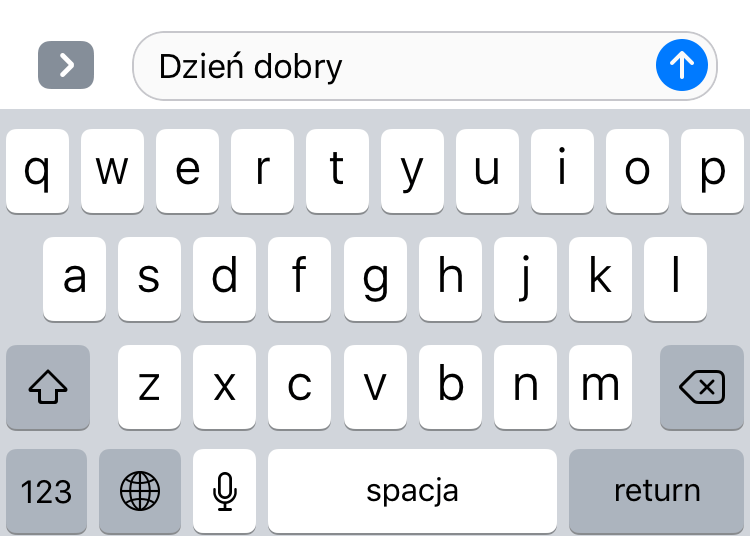
Keyboard in Polish with auto-correction marks gone
When you want to type the special Polish letters like ż, ź, ę, ą, ł, etc, you simply hold down the English letter until the popup menu appears and choose the one you want:
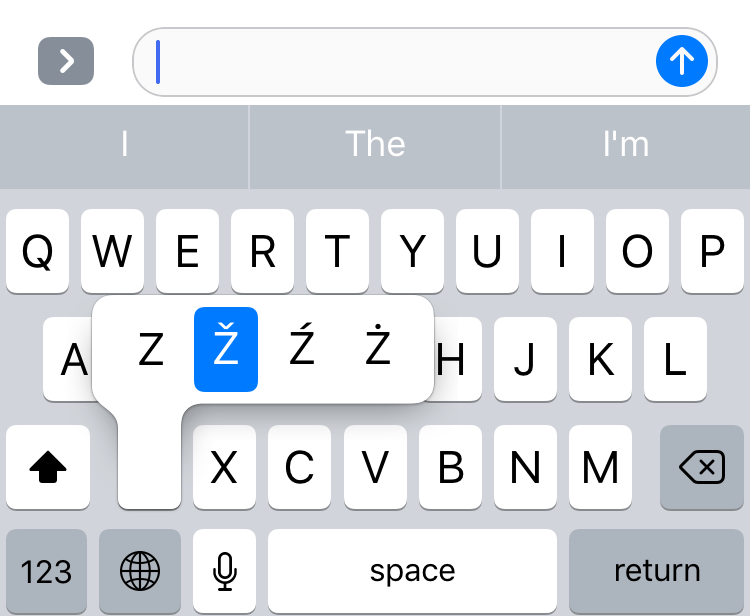
Hold down English letter to offer Polish letters
That’s all there is to it. You’ll now get Polish auto-corrections/suggestions in your texts & emails when your keyboard is in Polish.
As an added bonus, if you have Dictation switched on (which it is by default), then when your keyboard is in Polish and you press the Microphone symbol (next to the space bar), speak Polish into it and it’ll recognise (hopefully) your Polish and dictate for you in Polish rather than English!
Powodzenia!
Pingback: How to type Polish letters in Windows 10 on your English keyboard | Polish Lingo
Is there any way to speak the English language and it will type in Polish
LikeLike
The only way I can think of might be to go to https://translate.google.co.uk/.
There is an option there to listen to speech and translate.
LikeLike